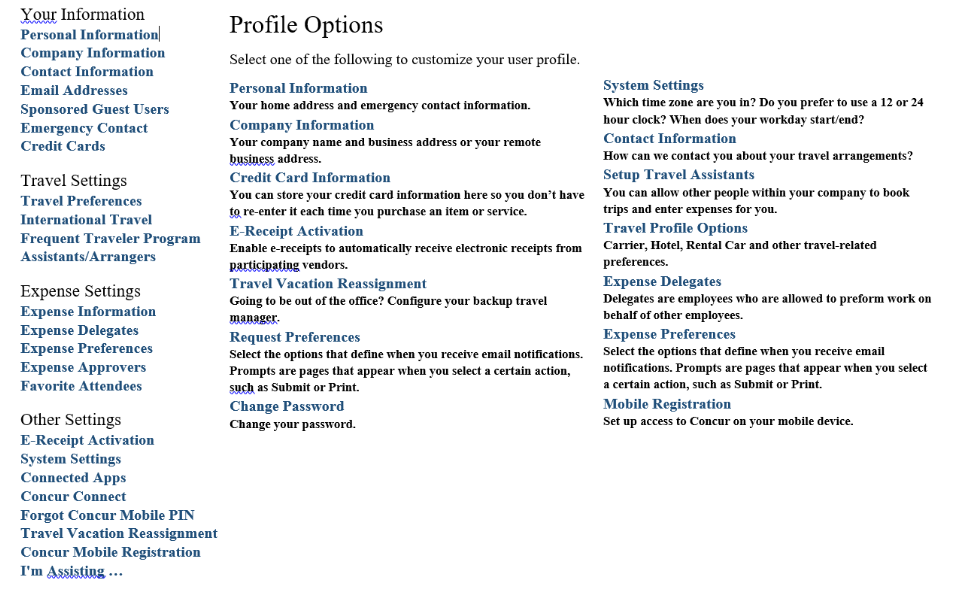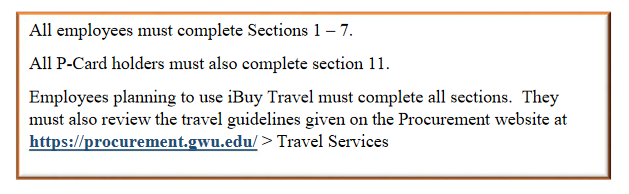Updating an Expense Profile
All new employees are given iBuy Expense Reporting (Concur) access and must complete the Personal Information section.
Log into iBuy and click Profile > Profile Settings to bring up your Concur Profile page.
The Personal Information section includes:
- Your full legal name
- Company Information
- Work Address
- Home Address
- Contact Information
- Email Address
- Emergency Contact
- Travel Preferences
- International Travel: Passports and Visas
- Assistants and Travel Arrangers
- Credit Cards
Please check the other profile setup options, such as mobile phone registration, expense approvers, expense delegates, etc.
Sources of additional guidance:
- Concur tips and step-by-step instructions
- iBuy Vendor Account instructions
- Travel-related questions: travel
 gwu [dot] edu or Jeanne Bentz, GW Travel Administrator, at 571-553-4269
gwu [dot] edu or Jeanne Bentz, GW Travel Administrator, at 571-553-4269 - Email p2p
 gwu [dot] edu or call the iBuy Help Line at 571-553-4477.
gwu [dot] edu or call the iBuy Help Line at 571-553-4477.