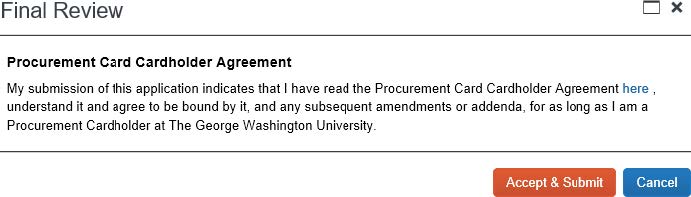Procurement Card Request Form Instructions
This form is only for individuals who do not currently have a procurement card. (For renewals or replacements, please contact pcard gwu [dot] edu.) In order to use this form, your profile must be complete. Take a moment to go to your profile at the top of the page and confirm your home and work address, phone and cell phone (under add mobile device) are listed.
gwu [dot] edu.) In order to use this form, your profile must be complete. Take a moment to go to your profile at the top of the page and confirm your home and work address, phone and cell phone (under add mobile device) are listed.
Log into the iBuy+ Concur Portal using your netid and password.
Select the Requests menu tab, then click New Request.
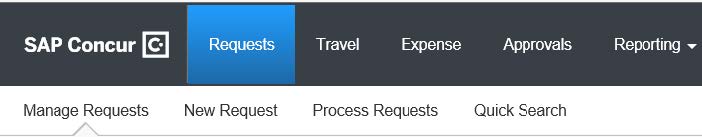
Note: If you do not see Requests as an option: Contact ithelp gwu [dot] edu (subject: Request%20Tab) (ithelp[at]gwu[dot]edu) and ask that it be added.
gwu [dot] edu (subject: Request%20Tab) (ithelp[at]gwu[dot]edu) and ask that it be added.
New Screen:
From the drop-down choose Pcard Request.
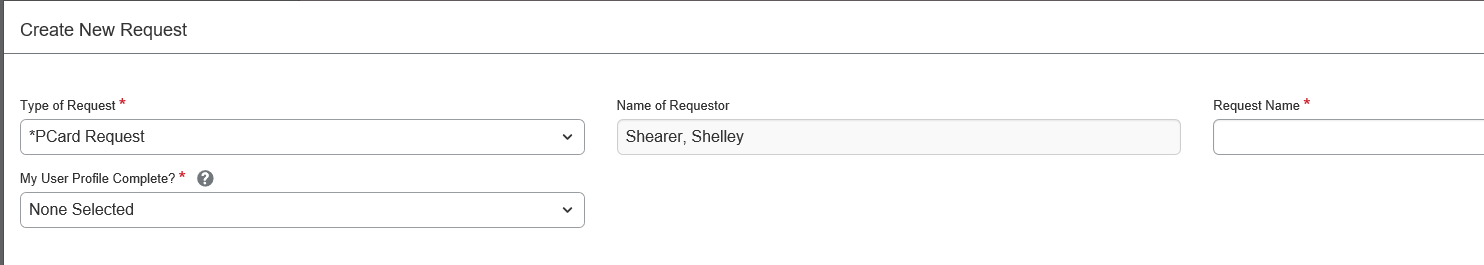
Name of requestor will auto populate based on the information in your profile.
- If you are a delegate, this name must be the applicant’s name.
Request name: Type applicants full name
My User Profile Complete: If your profile is not complete, the application will not be successful.
- This includes your home address, work addresses, home phone, work phone, and cell phone.
Hit the Create Request button on the bottom right.
On the next screen, click ADD.
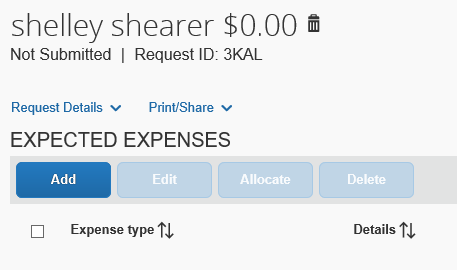
Click the words Pcard Request.
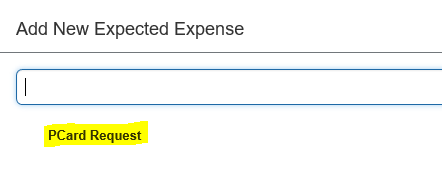
The below screen will come up.
- Choose your Employee Status from the drop-down box
- MFA employees - Choose MFA in the drop-down box.
- Enter your Department name
- Enter the first four of your Mother’s Maiden Name.
- MFA employees - The Finance Director and email to be entered should be McClain, Pamela and pmcclain. For Backup 1, enter your Executive Director's name and email address.
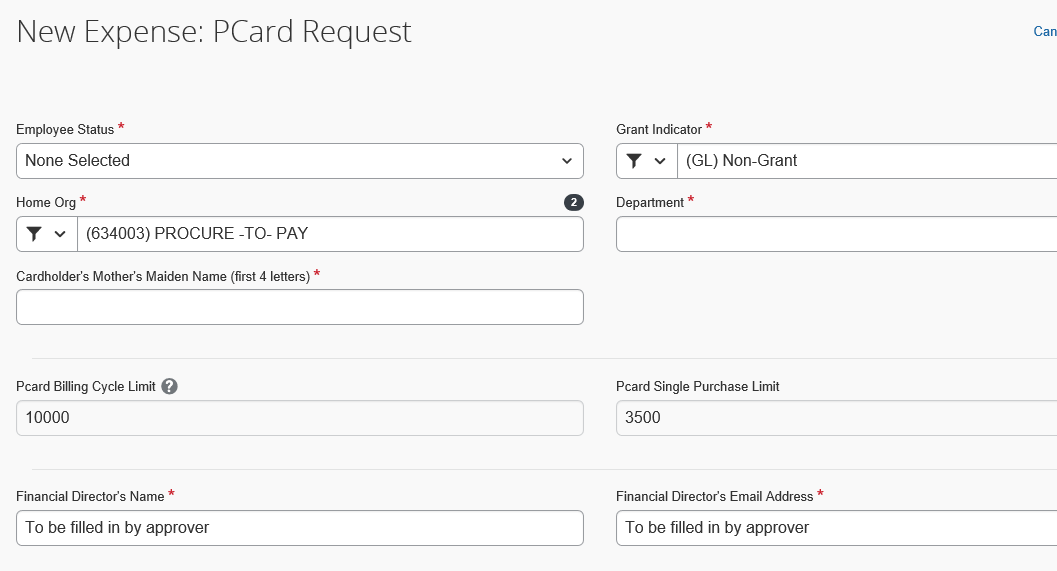
Save.
Submit. The below message will appear. You need to follow the link and read through the P-card agreement.
Your submission of this application confirms you have read it and are bound by the terms.
Click Accept & Submit when ready. The request will auto route to the appropriate Finance Director. Do not try to add approvers or change the workflow as this will cause the application to fail.